
The REAKTOR 4 Control Surface (from NI website)
Faster, clearer, sleeker, better
The REAKTOR 4 control surface is not only more clearly arranged and better
looking, it’s also been outfitted with new features that make working with
REAKTOR much faster, smoother, and intuitive. The appearance of the control
surface can be completely changed thanks to the new graphic options.
Using the Multi-Picture Module, it’s even possible to play image sequences and
integrate custom-designed displays and other control elements.
Rack Concept Each instrument can be minimized into a small bar, which is extremely helpful for staying organized while working with multi-instruments (Ensembles).

Browser REAKTOR 4 has an integrated, free-floating and extremely versatile browser. The views "Ensemble", "Instruments", "Macros", "Modules", "Structure" and "Wiring" allow access to Ensembles, Instruments, Modules, Samples, and Maps and display the complete Ensemble Structure. Samples can be loaded from the browser to the sample mapper per drag and drop.
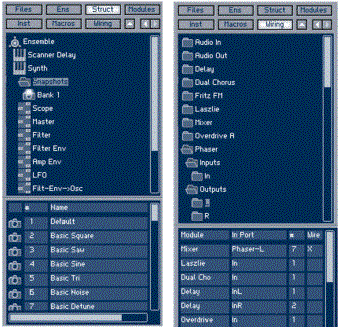
Individual Panel Design
Just like in REAKTOR 3, users can change the position, size, arrangement, and appearance of the control elements, and even integrate their own graphics and images. But REAKTOR 4 goes far beyond these possibilities: new design options and graphics modules make it possible to give your creations a completely individual look.
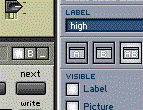
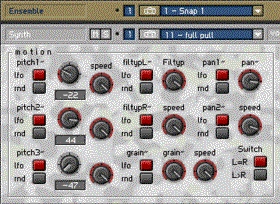
The bitmap module of REAKTOR 3 (renamed "Picture"), which is suited for integrating graphics and images in tga and bmp format, has been greatly improved: A large image can now serve as the background on which all the control elements are visible. Use any picture or graphics you like and design compelety individual background looks. All graphic elements also support transparency (alpha channel).

Multi Picture makes it possible to integrate a keyboard or other individual elements. Multi Picture is an exciting new graphic module. Image files made up of several images can be loaded and animated via the select input of the module. This makes it possible not only to play image sequences, but also to integrate completely original control elements that have been created in a graphics program. The control surface for REAKTOR 4 instruments can therefore be given a completely individualized look. The example on the left shows a fully functional keyboard, which was integrated by using the Multi Picture module, design individual knobs, or an individual VU meter
List Module in three layout styles.
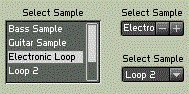
![]()
![]()
is a display for multiple texts, which are selected through the module input. This makes it possible to display various texts, notes, etc with any parameter, for example Snapshot comments.
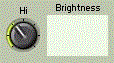
(Lamp without frame) The range of design possibilities for the lamps has also been expanded: lamp size and color are completely user definable. Lamps can be displayed with or without frames, so for example users can place colored fields of any size on the control surface. A new RGB lamp possesses three inputs, red, yellow, and blue, with which users can create custom color transitions.
New Snapshot (Preset) Functions
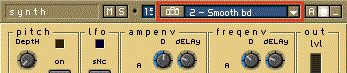
Each REAKTOR Instrument includes a wide selection of professionally programmed Snapshots (presets).Snapshots can either be selected from the Instrument header or from a separate, free-floating Snapshot Window. The Snapshot Window not only makes for clearer and faster selections from the preset list, it also includes many new high-performance features:
![]()
User-programmed sounds can be saved as a snapshot with just a few clicks. A new snapshot can replace an older one, be placed at the end of the list (Append), or inserted anywhere in the list (Insert). The compare button makes it possible to compare the sounds before and after the parameters were changed.
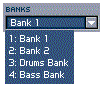
Instead of just one Snapshot Bank with 128 Snapshots (REAKTOR 3), REAKTOR 4 provides up to 16 Snapshot Banks with 128 Snapshots per Bank, which means each Instrument can have up to 2048 Snapshots. With this many savable slots there’s no limit to creative sound production: design and save a sound for every idea or song, without having to worry about running out of preset space.
Random Snapshot Generator
![]()
The Randomize Function is a very convenient tool that alters the Snapshot according to a user-defined randomization factor: any parameter that influences the sound is moved to a new position. An intuitive tool for creating new sounds.
Mixing Snapshots (Random Merge)
![]()
This function creates a new sound by fusing two existing snapshots according to a randomization factor. Countless new sounds can be created and immediately saved as new Snapshots.
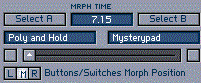
NI has reinvented the crossfader: Snapshot Morphing allows users to make smooth transitions between any two Snapshots. Unlike traditional crossfaders, which just mix the two sounds in and out, the Snapshot fader moves all the sliders and knobs smoothly into their new snapshot positions, while the change in the sound is heard in real time. The transition time can be set to different values for abrupt or gradual morphing. This feature is not only a lot of fun, it can generate some truly unique and unusual sonic shifts.
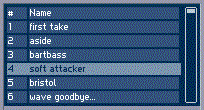
The Snapshot List can be sorted by number (ascending or descending) or alphabetically, and snapshots can be renamed directly in the list. The Snapshot Window is resizable, so the user can decide how many Snapshots are visible on screen.

A Snapshot Module can be inserted to represent the Snapshot Window in the
structure view of an instrument. This module allows nearly every function of the
Snapshot Window to be controlled through the Structure, making it possible to
automate the Snapshot parameters.
Imagine programming a sequencer to switch, randomize, and morph Snapshots at
particular moments in a song. The Morph Fader and other functions can be coupled
with MIDI controllers, or built directly into the panel surface for immediate
access.
Graphical Sample Handling
REAKTOR 4 sample mappers are now available in two different views:
A) Graphical Editor REAKTOR 4 now offers a convenient graphical mapping
and loop editor that includes many of the features from KONTAKT’s sample
mapper. Samples can be positioned on the keyboard per drag and drop, while root
key, sample zone, and velocity range can be graphically defined using the mouse.
Velocity splits are now also possible (calling various samples according to how
hard a key is struck). Each sample has individual settings for pitch, volume,
and pan. The integrated waveform editor with zoom and prelisten functions allows
users to draw in loops with total precision. REAKTOR 4 samplers now support
samples with resolutions up to 32-bit (REAKTOR 3 only 16-bit).
B) Classic Mapping Editor The well-known sample-mapping list from REAKTOR 3 shows additional parameters and offers various sorting options, classic, but extended REAKTOR list mapper